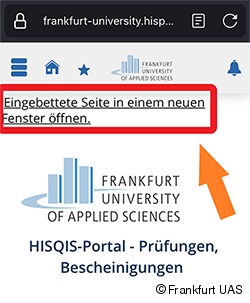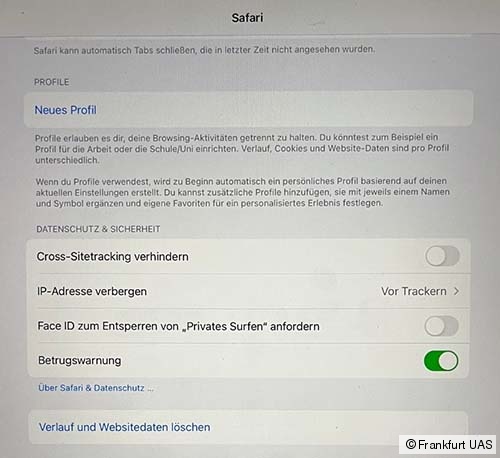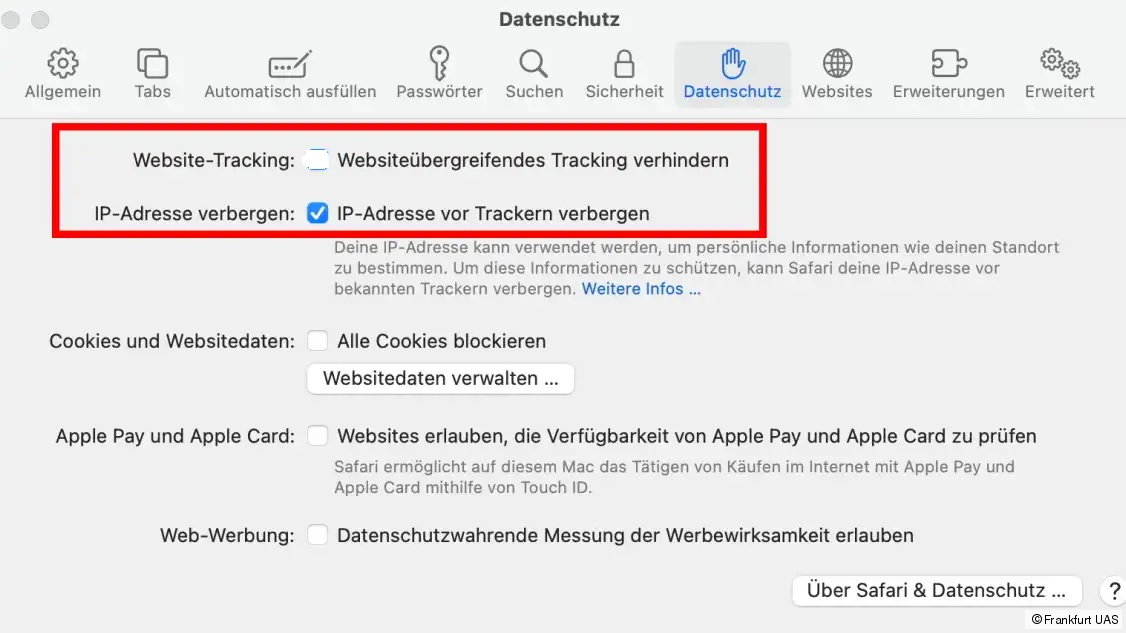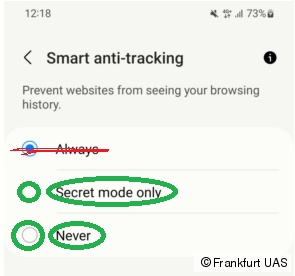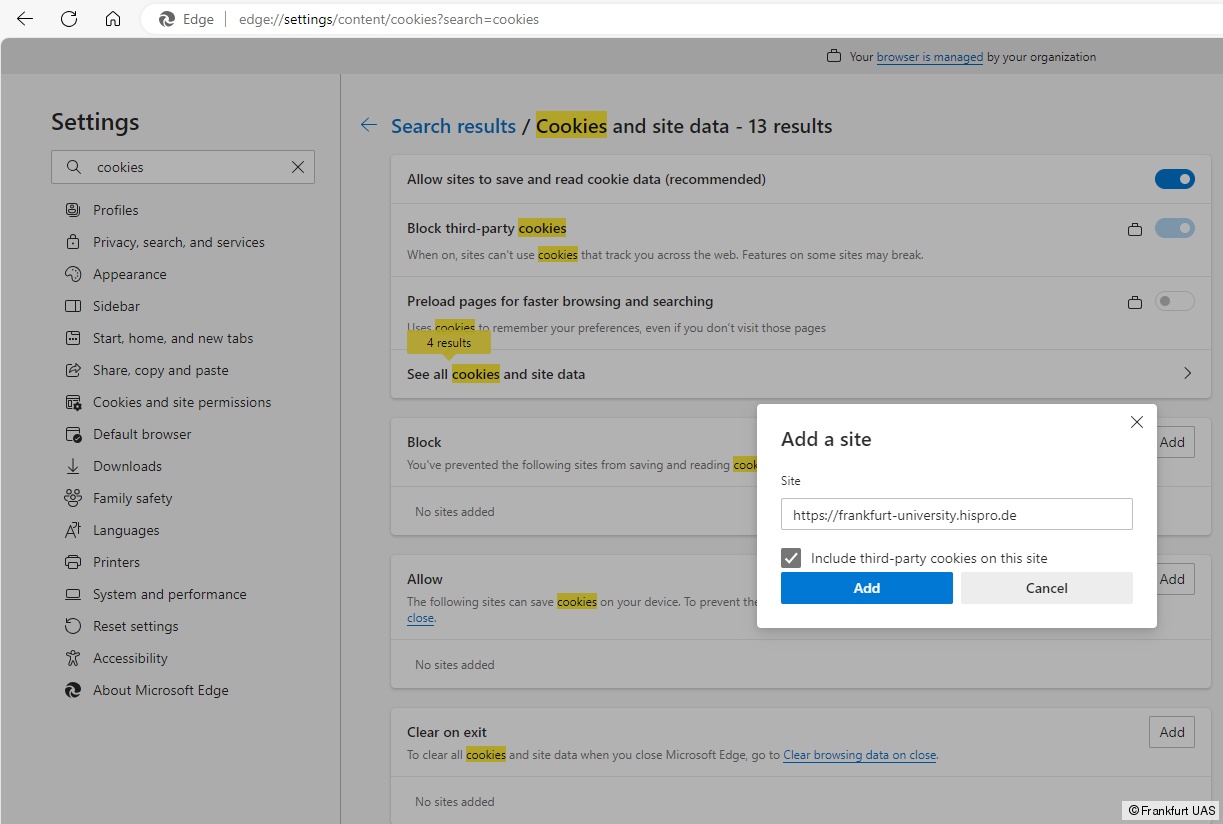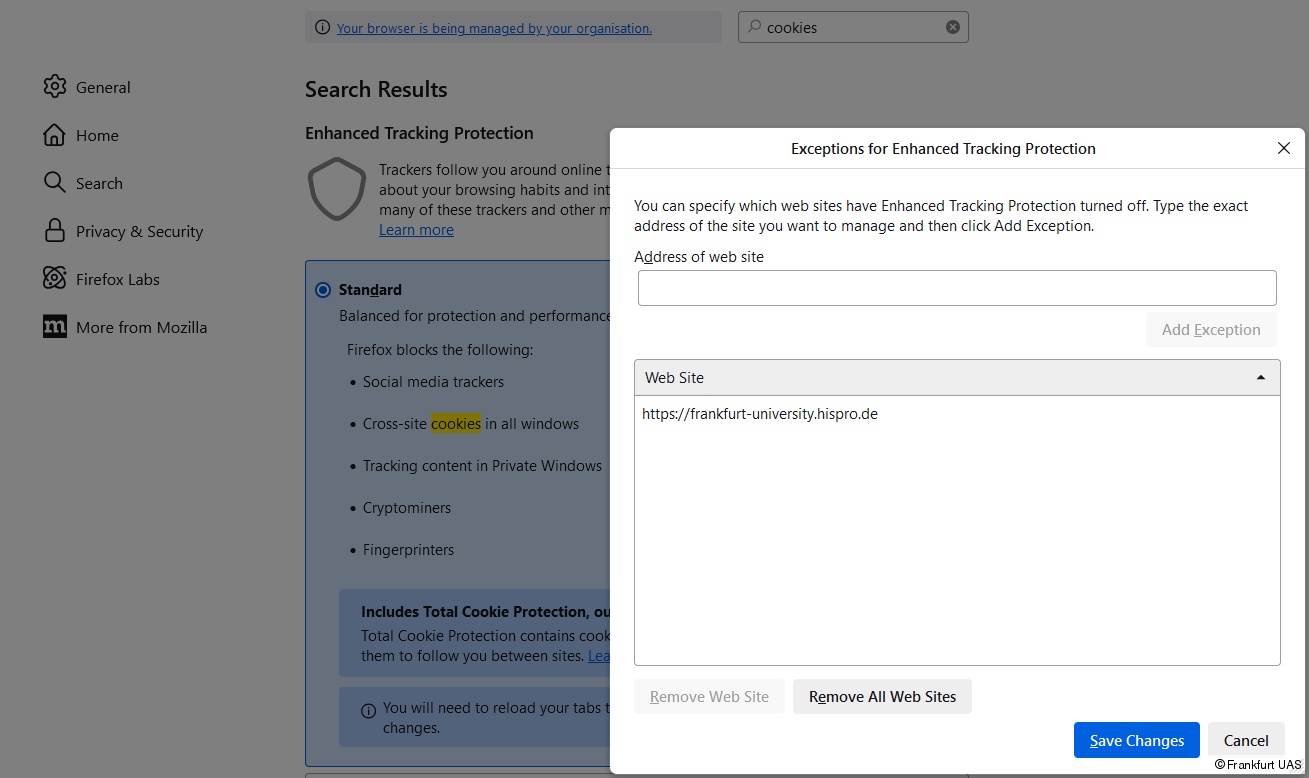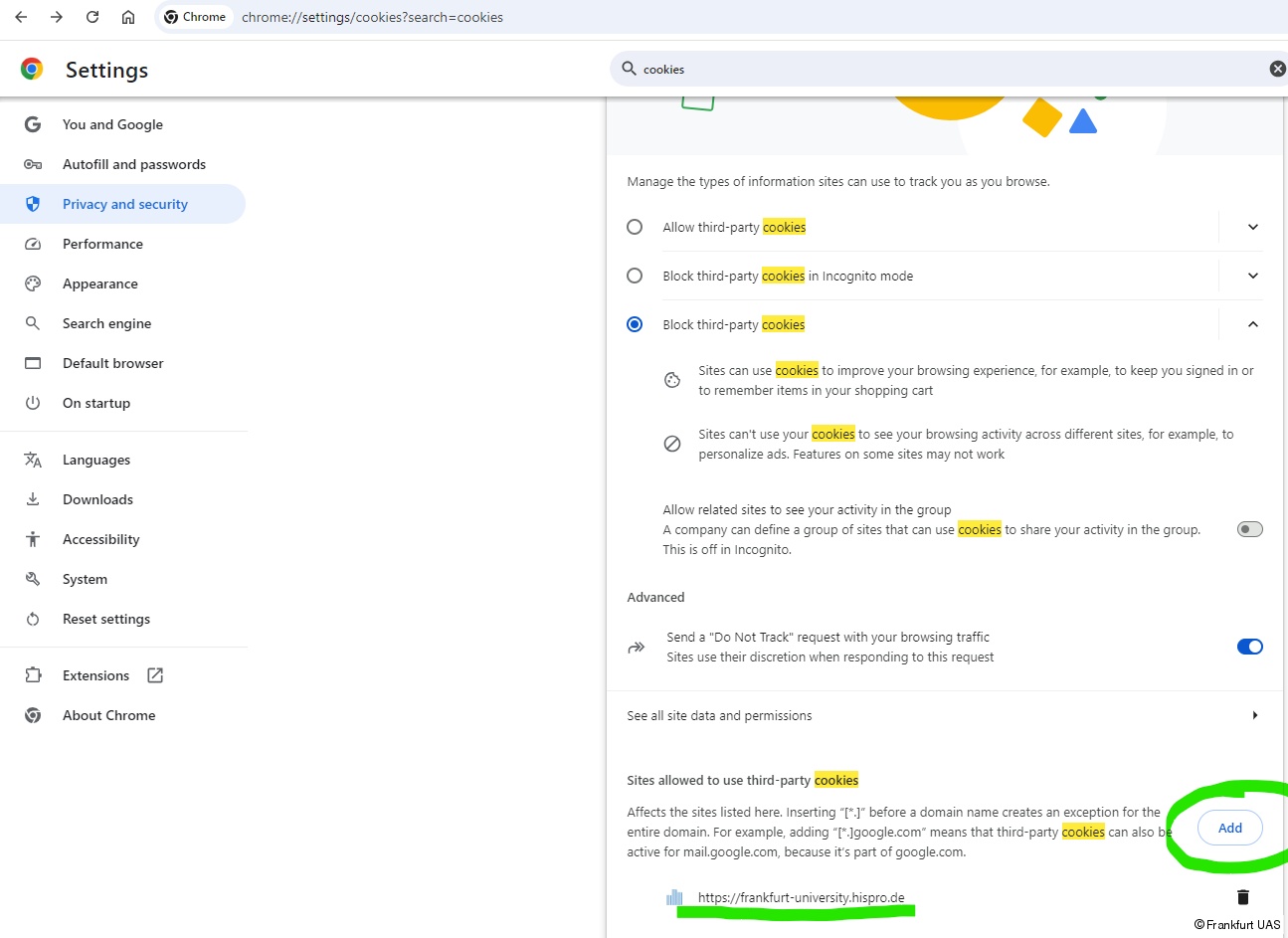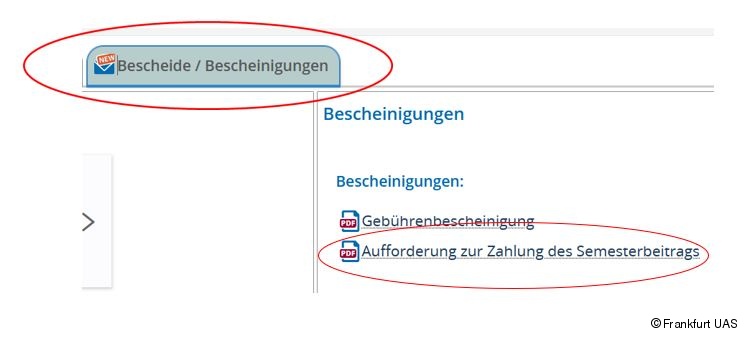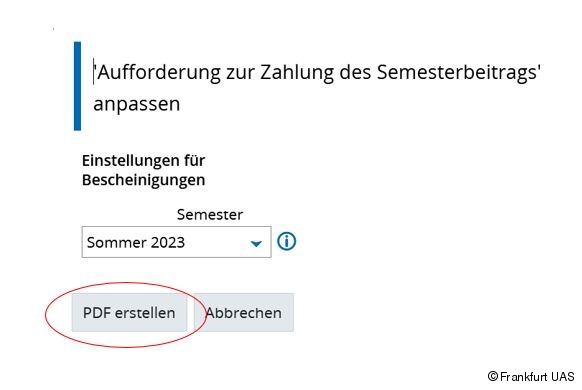The quick link "Apply for exams" takes you to the exam administration portal, where you can continue to download transcripts of records and register and deregister for examinations.
Login
Please log into the FranCa portal using your CIT credentials. Please access the portal for students via the Choose your portal section on the left side of the homepage.
Should you still not be able to login, please send a screenshot of the error message to the Student Services Center via studienbuero(at)fra-uas.de.
First, please make sure you are trying to access the portal for students using your CIT credentials. Should the problem persist, please contact the CIT Servicedesk.
Certificates
Students of Advanced Architecture, Global Logistics, High Integrity Systems, Information Technology, and Renewable Energy who obtained their master's entrance qualification outside of Germany can download three documents from their FranCa portal for students:
- presence letter
- English as medium of instruction
- late arrival letter
Please log into the FranCa portal for students. You can find all sorts of certificates - called reports in FranCa - in the section My studies - Student Service - Requested Reports / Reports.
Application
You do not need to register anew in the FranCa portal for applicants. You can apply for new degree courses directly through the FranCa portal for students in the section Your applications.
Please note that in order to apply for a master's degree course you need to have completed at least 80 % of your credit point workload of your bachelor's degree course.
Clarifications
Lockings can occur for various reasons. They prevent you from re-registering for the coming semester. Please contact the Student Services Center in a timely manner, if the reason for a locking is unclear.
Examinations registration/deregistration
Log in to the HIS portal is only possible to a limited extent. For students who started their studies from September 2023, the HIS portal can only be accessed via the FranCa portal.
You can register for and deregister from examinations via the FranCa portal for Students under the quick link "Apply for exams".
If you click on "Apply for exams" within your FranCa portal for students and the log-in page of the HIS portal is shown, you need to change the settings of your browser in order to be able to access these functions.
You could also try using a different device, like an Android mobile device or a Windows or Linux computer. On these devices, you should be able to access the exam registration without having to change the browser settings.
Step 3 - depending on your device
iPhone/iPadOS
If you are using an Apple device (iPhone, iPad, Mac. etc.) on iOS using Safari as a browser:
Please search for "Prevent Cross-Site Tracking" in your Safari settings and deactivate it.
You can find instructions on the video platform youtube.
Please go to "Settings", open the entry "Apps" and go to your preferred browser (Samsung Internet or other). Within the data security settings you will find the entry "Smart anti-tracking". Please change the setting to either "Secret mode only" or "Never".
You can find more instructions on the video platform youtube.
Semester fees
You can find the fee for the re-registration in the section Student Service - Requested Reports / Reports in the document titled Aufforderung zur Zahlung des Semesterbeitrags.
To access this request as well as the payment information, please follow these step-by-step instructions:
- Please select the "For Students" access in FranCa, then log in with your CIT account and click on "Study Services" in your personal area.
- In the tab „Reports“ (Bescheide / Bescheinigung) you will find your request for payment. Please open the „Aufforderung zur Zahlung des Semesterbeitrags“ (Request for payment of the semester fee).
- A pop-up window will appear. Since you are re-registering during the summer semester for the winter semester and during the winter semester for the summer semester, the current semester is preselected in the semester field. Please select "PDF erstellen" (create PDF).
- Your request for payment will appear in a new tab.