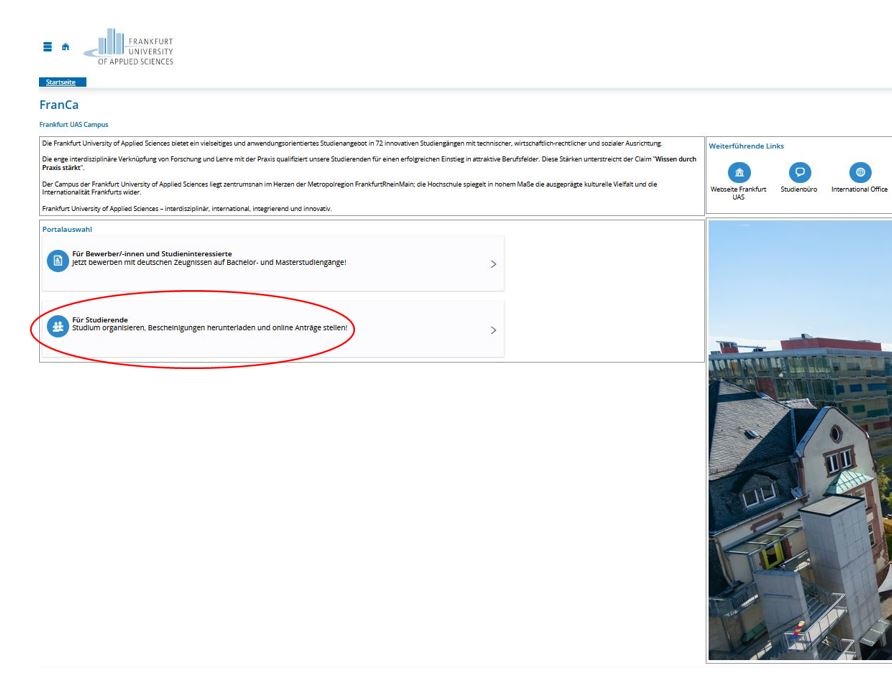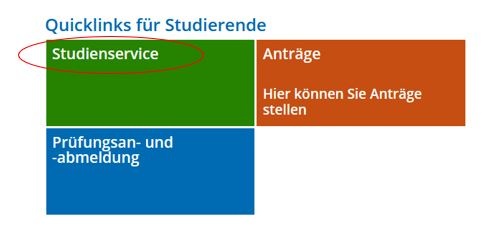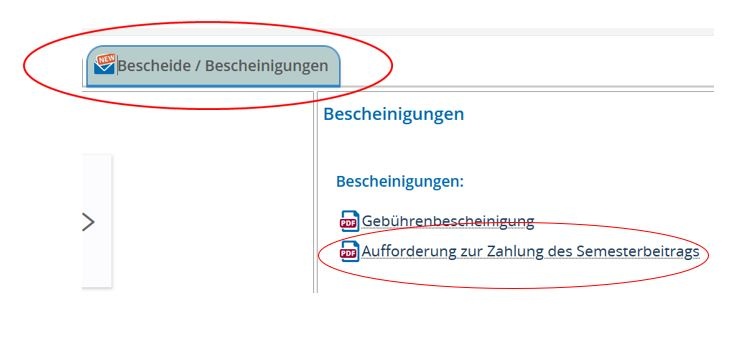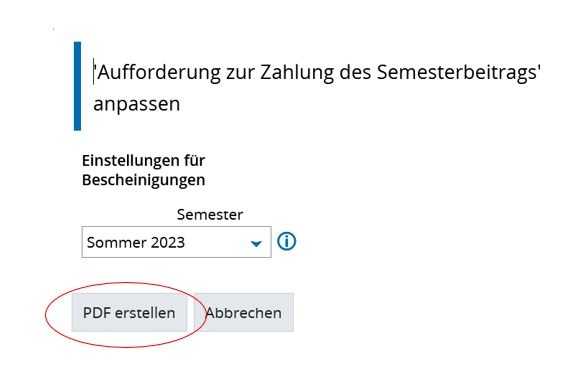Step by step to your re-registration
Instructions for the automatic request for payment of the semester fee in the student portal FranCa.
Since the summer semester, students at Frankfurt UAS have been able to handle numerous organizational processes related to their studies via the student portal FranCa. This includes, for example, the automatic generation of the request for payment of the semester fee (re-registration), with which you can retrieve all important information on how to proceed.
To access this request as well as the payment information, the Office of Student Affairs has created the following step-by-step instructions for you:
- Please select the "Für Studierende" (For Students) access in FranCa and then log in with your CIT account (as with campUAS).
- You will find the current amount as well as the bank details in your personal area under "Studienservice" (Study Services).
- In the tab „Bescheinigungen / Bescheide“ you will find your request for payment. Please open the „Aufforderung zur Zahlung des Semesterbeitrags“ (Request for payment of the semester fee).
- A pop-up window will appear. Since you are re-registering for the winter semester 2024/25 in the summer semester, "Summer semester 24" is correctly preselected in the Semester field. Please select "PDF erstellen" (create PDF).
- Your request for payment will appear in a new tab.
Do you have questions about the FranCa student portal? You will find useful answers, tips and assistance in the FAQs at www.frankfurt-university.de/?id=12418.